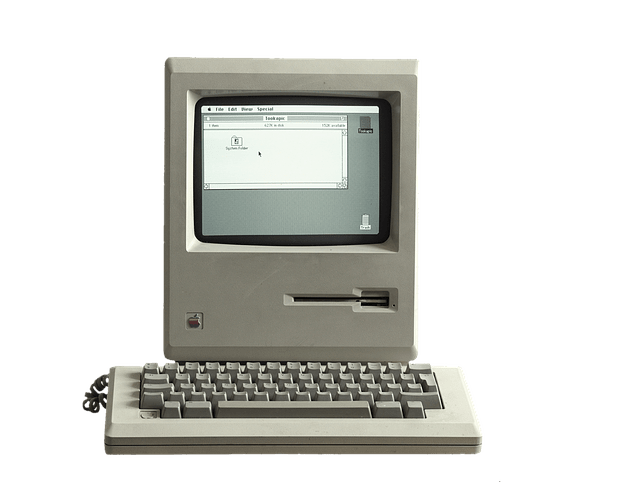Growing companies eventually reach a point where Excel spreadsheets no longer serve the purpose for their business. That’s when Enterprise Resource Planning (ERP) software comes in. ERP systems have established their dominance in the field of software solutions for business.
These systems collect and organize key business information and help organizations run efficient operations, even when they are expanding. Most business professionals may have heard the term ERP, but they might not be aware of what this software can do for their teams.
In this guide, we’ll explain exactly what ERP means, how to build an ERP system, and what it can do for your organization. So, without further ado, let’s get started!
What is Enterprise Resource Planning (ERP)?
Enterprise Resource Planning or ERP refers to a type of software that helps organizations manage day-to-day business processes from one place. It can include activities such as inventory management, logistics management, accounting, and more.
The primary goal of an ERP system is to optimize and automate the processes to boost operational efficiency and company profitability.
Modern ERP systems use the latest technologies such as machine learning and artificial intelligence to provide intelligence, visibility, and efficiency across every business unit.
Now that we have defined what ERP is, let’s have a look at a few interesting statistics indicating the growing popularity of ERP systems.
Enterprise Resource Planning Market Overview
As per the statistics, more than 53% of businesses believe ERP is one of the priority sectors for investments. The top most important reasons to implement an ERP are increasing efficiency (35%) followed by cost advantage (29%).
Another report by Allied Market Research indicates that the global ERP market will grow at a CAGR of 9.8% from 2020-2026 to hit a market value of over USD 86 billion by 2027. The key factors impacting the growth of the ERP market are the need for operational efficiency, the surge in adoption of cloud & mobile applications, and an increase in demand for data-driven decision-making.
Why does ERP matter to your organization?
Organizations employ ERP systems for various reasons, such as expanding business, reducing costs, and improving operations. It also empowers businesses to be adaptive to customer needs and enhance the customer experience.
Here are a few key benefits of the ERP system that contribute to your organization’s overall success:
Improved productivity: ERP automates routine manual tasks and processes. This helps your business save a lot of time and remove instances of duplication, error, and rework. As a result, employees perform better and complete more tasks in less time. Also, integrating ERP systems allows your employees to spend less time on repetitive work and more on those tasks that generate revenue for your business.
Better collaboration: The unified system that contains all business-related data improves cooperation between enterprise branches or departments. ERP software reduces communication delays across the whole company. This is beneficial if your organization has a distributed network of affiliates in several states or even in different continents.
Faster decision making: ERP provides a real-time view of data, with easy-to-use reporting and analysis that empowers intelligent decision making. For example, with an ERP system, you can see which workflows are efficient and which ones are losing you money.
Better customer service: Another major benefit of ERP is that it helps in offering better customer services. A centralized data storage provides all necessary information on sales and clientele. This makes it easier for sales managers and customer support staff to communicate with clients and reduce delays in offering services to customers.
ERP also helps in faster access to customer histories. This, in turn, adds to other benefits such as accurately analyzing data on customer behavior patterns and more precise predictions of demand that must be satisfied accordingly and in proper time.
Built-in compliance: It’s important that your business maintains regulatory compliance. One of the most powerful advantages of ERP systems is that they help keep track of industry regulations and changes in compliance. This allows businesses to stay ahead and in compliance with guidelines, relevant laws, and specifications.
Scalability and flexibility: Another important benefit of ERP software is that it allows adjusting its scale according to current needs and situations. An ERP system easily adapts to the expansion or reduction of the company on every level. ERP systems can easily handle changes such as production increase, inventory extension, the addition of new functions, services, or users.
Better availability of information: Advanced ERP systems enable the effective and centralized collection, processing, and storage of information on the product, sales, or customers. Thus, a single data system is used instead of multiple databases that require regular checks and synchronization to remove duplicate or obsolete information.
The increased quality of internal data of all kinds leads to further performance optimization on all levels of the enterprise. Particularly, supply chain and inventory management are the activities that benefit the most from ERP implementation.
Enhanced reports: ERP software leads to reduced paperwork and improved communication among departments. It helps in the quick and easy submission of all kinds of reports such as financial, customer behavior, technical maintenance, etc.
Features of ERP software
There are a few prominent features that make ERP software stand out from other types of software. These include:
Common database: ERP systems’ advantages stem from a common database that allows organizations to centralize different departments’ information. This data from a single source eliminates the need to merge separate databases manually. A common database enables a cross-functional and consistent view of the company.
Automation: Another feature of ERP software is the ability to automate repetitive tasks like invoice, payroll, and order processing. This reduces duplicative data entry and manual work, thereby saving time and reducing errors.
Automation allows your staff to focus on value-added work that takes advantage of their special knowledge and skills.
Consistent UI/UX: Everyone uses the same user interface (UI) and has the same user experience (UI) with an ERP across different roles and departments. Modules for HR, finance, and inventory management have the same look and feel. This increases the software’s adoption rate and makes it easier for staff to move between departments.
A consistent UX and UI increases efficiency because users can quickly find and understand information from all corners of the business.
Data analysis: With every area of your business working under a unified ERP software, data on day-to-day operations can be shared across multiple departments and entities. It also allows getting real-time feedback to make better decisions. Through data analysis, you can uncover areas that are performing exceptionally well and those failing to meet expectations. You can then analyze problems and take immediate action to resolve them.
Integration: ERP integration is where ERP software is connected with other applications or systems to share data across these systems to improve insights as well as productivity. ERP systems have the ability to communicate with every application in the same ecosystem or with other existing business software.
ERP integration is beneficial for companies that have a variety of departments that need to connect with each other to avoid data duplication or repetitive orders.
Financial management: Financial management modules help businesses to make better spending decisions, manage assets, and create accurate financial reports. Any financial information that is needed to monitor and maintain the business is accessible on a single tick in the finance module.
Customer relationship management (CRM): The CRM module provides an integrated toolset for managing customer data and tracking customer interactions.
CRM capabilities give an integrated view of your prospects and customers, allowing you to get the most out of sales, marketing, and customer service efforts. A CRM module within an ERP software can lead to more effective identification of new prospects, reduce the time involved with managing customer information, and assist with customer upselling.
Human Resources (HR): The Human Resource module automates tasks involving the people in your organization, such as recruitment and boosting employee productivity. HR features in ERP software allow managers to better allocate employee time and resources.
Human Resource module also encompasses payroll capabilities, which offer functionalities for all employee payment tasks such as payment processing and application of deductions.
Supply chain management: A supply chain management module within an ERP software helps manufacturers, logistic providers, retailers, and distributors manage the flow of goods and services as efficiently as possible.
SCM features can handle everything from beginning to end, including planning, controlling, and executing supply chain processes.
How does an ERP system work?
ERP systems work using a defined, standard data structure. The information available by one department is immediately available to authorized users across the organization. This uniform structure helps everybody to stay on the same page.
For instance, when the shipment takes place for the last item in stock, the information must be recorded by the inventory management and sent to relevant departments so that the inventory can be replenished. The sales team also needs to be informed so that it doesn’t make promises that it can’t deliver.
ERP systems can be a boon when a company has modules for each major business function. This ensures timely and accurate data entry.
What are the different types of ERP systems?
Modern ERP systems are deployed in a variety of ways – in a public or private cloud, on-premise, or in various hybrid scenarios. Here are some of the exceptional benefits of each to help you identify the best ERP deployment option for your business.
On-premise ERP: On-premise ERP allows you to control everything. This is the ERP solution you need to be in total control of your ERP system’s security. However, implementing this type of ERP would require you to have dedicated IT resources on your premises to handle application and server maintenance.
On-premise ERP comes with several advantages including:
- ERP modules can be customized as per your specific business requirements
- ERP modules offer strong integration options with your other systems
- Your sensitive and confidential data does not have to be handled by a third party
Cloud-based ERP: Often referred to as Software as a Service (SaaS), cloud-based ERP is managed by a third-party provider. The flexible design allows your staff to surf and store any data via any gadget.
This ERP system comes with several advantages like you don’t need to make a substantial initial investment to get the system. You also don’t require any specialized skills to implement it.
Hybrid ERP: For companies that want benefits of both (on-premise and cloud-based ERP) to meet their business needs, there is the hybrid cloud ERP model. Under this model, you can use the expertise of ERP vendors without the need to allow them to access all your information. This is also referred to as two-tier ERP.
Open-source ERP: Open-source ERP is an inexpensive and sometimes free alternative that’s suitable for some organizations. Many open-source ERP providers offer businesses to download free software and charge a low annual fee only if the customer wants cloud access.
But using this ERP will mean that your business will get minimal support from the provider, and system improvements and configuration tend to fall on you.
Now that we have seen the different types of ERP systems, let’s see if your business is ready to implement an ERP system.
Is your organization ready for an ERP system?
Most businesses initially use a variety of simple, standalone tools such as Excel spreadsheets to manage different processes. Here are a few signs that suggest you’ve outgrown them and need a modern ERP system.
You have many unanswered business questions: If you don’t have answers to important questions related to your business such as revenue and number of product returns, then it’s time to implement an ERP system in your business. This will help give access to metrics and KPIs to keep track of important activities of your business.
You’re spending more time on managing daily activities: If it’s taking longer to manage basic activities like closing the books, then too many disparate applications may be to blame. With ERP systems, solutions and data can be integrated into one system with a common interface. This makes it easy for departments to communicate and do their jobs more efficiently.
You’re missing out on fast-moving opportunities: If you’re missing out on new opportunities, well, it’s a warning sign for your business. Modern ERP systems use advanced technologies like predictive analytics and machine learning that help identify and capitalize on new profitable ventures.
You have manual processes: If your staff is spending too much time on manual processes, there are chances of error and duplicate entries. This, in turn, hampers the growth of your organization. Therefore, automating tasks with the help of ERP systems can increase the efficiency and productivity of your organization.
Factors to consider for successful ERP implementation
If you are looking for organizational growth, the best way is to decide what you want your ERP system to do before even starting the installation. Consider the following key factors that will lead you to a successful ERP implementation.
Management support: Implementation of an ERP system is going to impact how your company operates by updating business processes and changing systems. Apart from IT, senior and mid-level managers should also be involved in the ERP project, from inception to completion. This gives the project the proper visibility across the organization and shows the staff the importance of the project.
Employee involvement: Your ERP implementation team should comprise the best employees across your organization. These people know the inside out of your business. They can also be entrusted with critical decision-making responsibilities and authority.
Project scope: Define your project scope from a position of knowledge, fully detailing what the project is going to include. Your project scope helps you understand the requirements of the project and the resources that need to be deployed.
Budget: Organizations must create a proper budget to include all costs for the implementation, such as software, hardware, and staff resources. Make sure to keep tight control over the costs and create a good estimate of your implementation costs. Also, think about what expenses you will need to account for post-installation.
Mobile-friendly ERP: Your ERP system should be accessible via mobile devices. This means the display needs to be mobile responsive and easy to navigate on the reduced screen size.
Proactive change management: The ERP project will result in changes in the system, process, and organization. So, it is important to take enough time to train people on new systems and processes. To make end-user training easier and successful, it should preferably start before the implementation begins. Top management must be fully committed to incorporating the training cost as part of the ERP budget.
Experienced development partner:
Choose an ERP development company that is experienced in implementing ERP systems and selling them. You must find a provider with experience in installing ERP systems for a business like yours. Ask about their experience with similar industries, company sizes, and the number and types of departments involved.
How we built an ERP solution for the world’s largest furniture retailer – IKEA
As a leading software development company, we have developed many scalable ERP solutions based on our users’ requirements. Our aim is to help businesses optimize their processes and enable easy scalability with our ERP solutions.
We recently developed an ERP solution for IKEA, one of the world’s largest furniture companies. The powerful ERP solution helps walk-in customers go through the store’s product catalogs right from the in-store tablet panel.
We aimed to create a two-fold solution that helps IKEA give customers an in-store catalog solution and use their personal information as a promotional tool.
The result? Our dedicated efforts led to the creation of a solution that is today getting expanded to the 7+ IKEA stores in the UAE. The retail outlet touts the solution as the biggest source of ROI measurement.
How to build an ERP system from scratch?
Building an ERP from scratch can prove beneficial for many companies. It can save a lot of money and improve productivity in the long run. So, let’s find out how to build an ERP system step-by-step.
Define the company’s goal and requirements: It’s important to define the goals and requirements of your company to get a useful and quality product. You can communicate with employees from different departments to understand their problems and figure out how to solve them using the ERP system. A quality ERP system should be able to manage data flows of different activities and automate routine processes.
Dive into UI/UX design:
Design is an important part of any project. When talking about the ERP system, UI and UX should be user-friendly. If it’s your first experience with enterprise resource planning software, explore the typical components of ERP systems other industry players are using.
If possible, prepare a blueprint describing how your ERP system would be designed. This will help aggregate all needed features and information for departments.
Consider tech stack: To build an effective resource planning software, you should pick the right technology for developers. The tech stack depends on the platform you choose. So, if you want to create an ERP platform for desktops, developers will use Swift or Objective-C (macOS) or C++ or C# (Windows).
For the web version, software engineers typically use JavaScript, Bootstrap, Angular, and Node.js.
In case you have doubts about picking the right technology stack, you can talk to a reputable software development company. The experts can help you choose the right tech stack for your ERP software.
Integrate ERP modules: When developing an ERP system, it’s common to use various third-party integrations. Services like G Suite and Office 365 can be integrated by developers into the ERP system. Software engineers make use of different APIs from third-party services to access the data and display it into the ERP software.
Choose the right partner: Choosing a trusted enterprise software development service is an important stage of building an ERP system. The right software development partner takes your vision into account, makes decisions, and implements required functions on your behalf. Additionally, a trusted partner increases your business value and helps you to scale your business.
Review the final product: Once you’ve transferred all your business knowledge to a single resource planning system, it’s time to start testing. There are several processes to consider when reviewing the final product:
Review whether the ERP system matches the initial integration, security, and functionality requirements.
Test the ERP’s functionality by performing accounting or sales operations across different modules. Calculate the accuracy of the results.
Employ focus groups to test dedicated modules and module sets.
Now that we have looked into the steps of developing an ERP system, the next step would be to know the different challenges that might come in your way of implementing an ERP system and how Appinventiv can help overcome those challenges.
The challenges of implementing ERP software and how Appinventiv can help?
Despite all the value and benefits ERP brings, there are challenges that businesses may encounter. Many of these challenges can be avoided and managed by thorough planning, preparation, and choosing the right tech partner.
Training: Proper training is a must to get the most out of ERP software. However, this requires a considerable amount of time and effort. Another drawback is that when experienced users of an ERP system leave the company, the newcomers need to spend a lot of time learning it from scratch.
High costs to deploy and maintain: The implementation and maintenance of ERP systems involve huge expenses and require hiring additional tech staff. As for the solutions already developed, regular updation is required, which requires additional expense. However, do keep in mind that these investments will eventually pay off.
Requires tweaking: Successful implementation of ERP software requires thorough and precise adjustment, from extensive customization to fine-tuning. Both custom-made and ready-to-use solutions need to be adjusted to the structure of a particular company on all levels of management.
So, as we can see, ERP solutions are very complex, and their development is a difficult process. Building a resource planning system according to customers’ specifications requires an experienced team with a high level of expertise.
Our team at Appinventiv can help build an effective ERP software that will enhance the productivity of your staff, enable easy scalability, and save time and financial resources. We will guide you through the entire process and help you to take your business to the next level.
Cost of implementing an ERP system
The average cost of implementing ERP software for small businesses or enterprises might range from $20,000 to $3,50,000. In some cases, it may even cost more. However, this is a very rough estimate. There are a number of factors such as project complexity, modules, and location of the software development company that can increase or lower the final price.
Factors determining the cost of implementing an ERP software
When determining the cost of building an ERP software, you need to take several factors into account. Some such factors are mentioned below.
Development team: The cost of ERP development will depend on the software development company you choose. A reliable software development company offers expert resources to deliver excellent services. While it will add to the development costs, the quality of ERP solutions won’t be compromised.
Development hours: The total time taken by developers to build an ERP system plays a huge role in deciding the total cost. The time taken to develop an ERP software is directly related to the number of developers. If your app or software is complex and you want less development hours, then the team needs more professionals to achieve the tasks quickly. And this means you need to shell out more money.
On the other hand, if your app or software is less complex, you need to pay relatively less as compared to the above case.
Location of software developers: Location is another factor that plays a vital role in deciding the ERP software development price. For e.g., the price of ERP software development in North America is different from software development companies in India. It is due to the fact that services around the world vary significantly in terms of quality as well as cost.
Final thoughts!
ERP software development creates opportunities for significant growth for businesses. By automating API-based ecosystems, you can significantly enhance team productivity and increase your reach to scale your revenue. On the other hand, customer experiences are also enriched with faster, more satisfying interactions.
So, in case, you are looking for an efficient ERP solution for your business, feel free to contact us. Our experts will offer the best enterprise software development services and help you improve the productivity of your business.
FAQs
Q. What is ERP in simple terms?
A. ERP is a software that helps businesses to run and monitor the performance of their daily operations. It stores data from across the company in a centralized repository and analyzes and reports on that information.
Q. How do I know I am ready for an ERP system?
A. Here are a few signs that indicate you’re ready for an ERP system:
- You are spending too much time monitoring daily activities
- You are missing out on great opportunities
- You have many unanswered questions related to your business
- You are spending too much time on manual processes
Q. Why implement an ERP system?
A. ERP software has become a vital tool for organizations because it saves time and money. An ERP provides visibility across departments that help executives and managers to focus their time and attention on the most important areas.
Q. Where to use ERP systems?
A. ERP systems can be used in areas such as:
- Marketing
- Human resource management
- Project management
- Finance management
- Automated reporting
- Business intelligence
Q. How to build an ERP system?
A. Building an ERP system can save a lot of money and improve productivity in the long run. This is how you can build an ERP system for your organization:
- Define the company’s goal and requirements
- Dive into UI/UX design
- Consider tech stack
- Integrate ERP modules
- Choose the right development partner
- Review the final product
Saurabh Singh
MENTOR & DIRECTOR
Source: https://appinventiv.com/guide/how-to-build-erp-system/